Thought Leadership is an oh-so-important genre of content marketing for the professional set. The networking capital of the internet, LinkedIn is the natural platform to lead with those thoughts. But with Clubhouse and Upstream clawing their way into the professional market, it’s time for LinkedIn to do some leading of its own. Enter Creator Mode for LinkedIn! *rah rah pom poms*
Creator Mode is a snazzy new feature that lets you shake up your profile to foreground the topics you talk about on LinkedIn so that you can lead with your value and expertise (yay!) rather than your resume. This is great news for entrepreneurs, freelancers, startups and creatives who prefer to network using their voices instead of their degrees and Greek Houses. And unlike programs like LinkedIn Top Voices and LinkedIn Influencers, anyone can be a LinkedIn Creator. Woo for the democratization of content!
What’s the Dealio with Creator Mode? So basically, Creator Mode makes it easier to create engaging content – and gives that content a boost on your profile page. It also lets people easily “follow” you rather than having to connect straight away. Phew, no more awkward connections with 3rd-degree folks! The idea is to help you expand your audience, grow your network, build business relationships and get some clout from all that great value-driven content you’ve been busy producing.
Because Creator Mode is currently in Beta, it is rolling out to users slooowwwwly. Here’s how to see if you’re one of the lucky earlybirds:
1. Sign into LinkedIn
2. Visit https://members.linkedin.com/linkedin-creators-faq
3. See if the button “Turn on Creator Mode” is at the top right-hand side – and click it!

Then, you’ll get a preview that looks like this (but with your face, obvs):
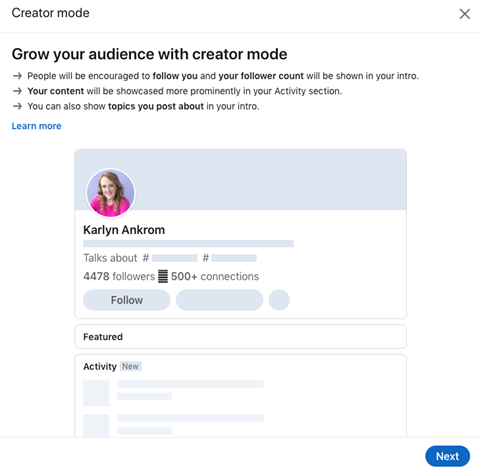
After that, click the blue next button to celebrate with confetti cannons or to play along with the sad trombone. No dice? Keep hitting the refresh button! In with the cool cats? You go!
Making Creator Mode Work For You So, you’ve got Creator Mode! Here’s what you’ve won:
- Ability to add hashtags to the top of your profile so that people know what you’re all about
- Switch out “connect” button to “follow” button on your profile
- Highlight your LinkedIn Live broadcasts – your profile background will now show your Live broadcast (muted) when you start streaming!
- A service page that lets freelancers show off their skillz
Another awesome aspect is that Creator Mode also makes it a cinch to create and share images, stories and videos that showcase your expertise. And more is coming. According to Newsline creators will soon have access to a ton of exclusive formats including Tips, Tricks and Use Cases – allowing thought leaders to whip up amazing, high-value content with a couple of taps or clicks. If you’re using LinkedIn Creator Mode, I want to hear all about it. Drop me a follow, message me and let’s connect! I absolutely love building business relationships on LinkedIn!

