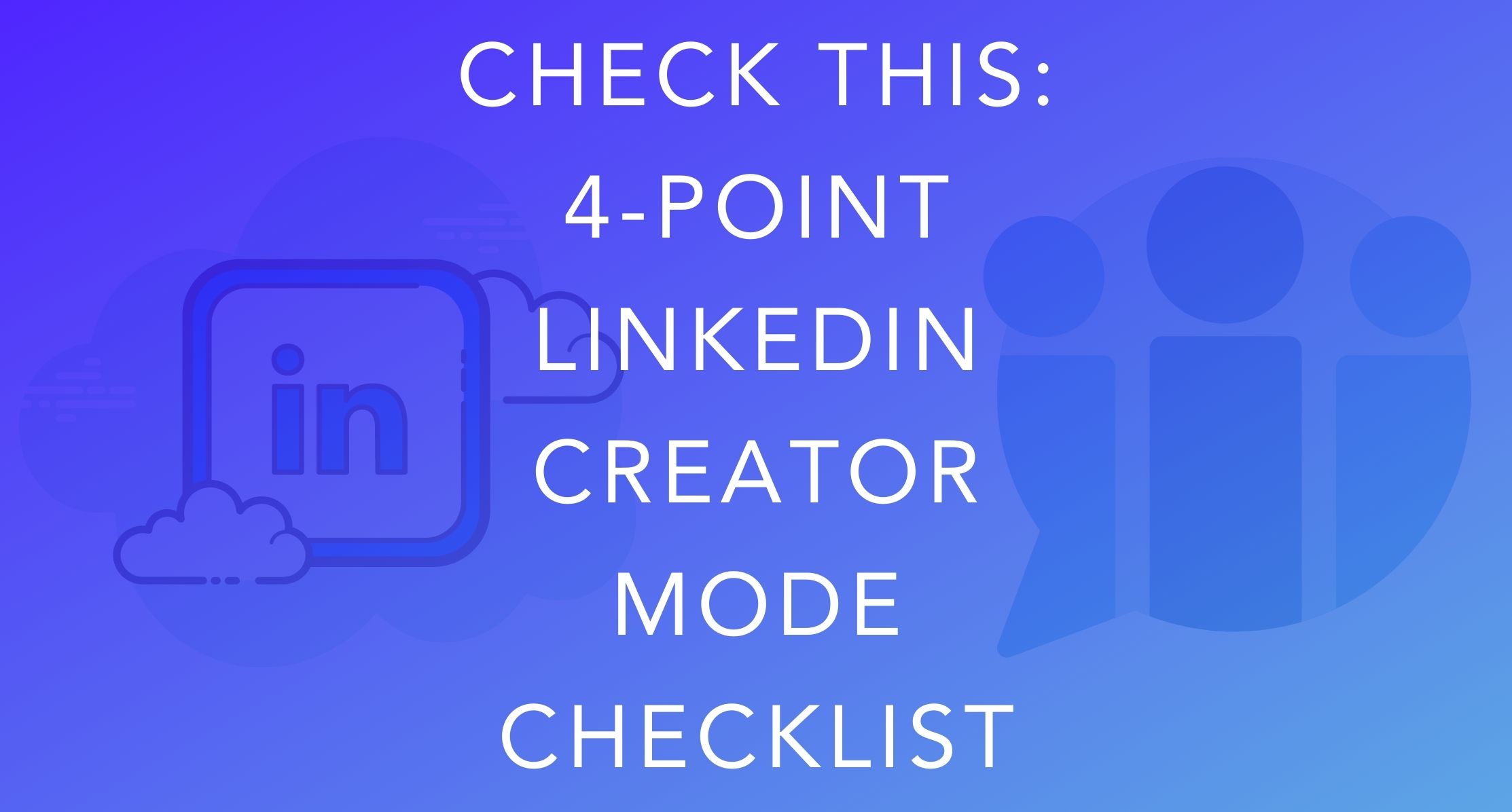Ready to elevate your schmoozing game? LinkedIn Creator Mode is here and ready to party. If you’ve been sleeping on this change to our fave corporate networking platform, Creator Mode is a profile setting that lets you grow your reach and influence across LinkedIn.
Basically, instead of your profile acting as a kind of digital resume, Creator Mode turns your page into a space to a resource, highlighting your content and cementing your thought leadership. (If you’re on the fence, we did a deep dive into why it’s so awesome over here.)
Yep, we’re loving it. But just like a resume, if you want to catch decision makers’ attention, you gotta put yourself out there in the right way.
Here are four quick-and-easy steps to help you win at the Creator Mode game.
1. A headline with POW! (and SEO)
Headlines are key to drawing eyeballs and search engines. Consider the people you want to reach, then highlight the topics you talk about that are relevant to that audience. Use hashtags (“topics you talk about”) and industry terms your audience would use to find solutions like yours which can not only help boost your visibility but searchability as well. This text appears right under your job title and has big visual impact, so make it sing.
2. A killer 20-second video intro
Put that winning personality (and expertise) on display with a concise, to-the-point video intro that explains who you are, what sets you apart, and what value you’re going to bring to the table. Keep it sharp and on-brand, and use captions and subtitles to drive home your point and boost accessibility. This is your video business card, so get zhuzhed up and put your best business foot forward. This video loads when people click on your profile pic, so draw people in with a great headshot.
3. A slide show that sums you up
Your “Featured” section gives you 3-5 slides to shout your amazingness from the rooftops. Make the most of this digital real estate by using it as a place to display quick links for your audience to take action. Include a calendar link, media mentions or features, your latest blog post or case study, and your latest video. Make sure it’s branded and visually engaging – and keep it up to date.
4. A super hooky “about” section
Yep, the “about” section might be the meat and potatoes of standard mode, but in Creator Mode it’s more of a side dish that hangs out towards the end of your page. To keep ‘em reading, make yours big, bold and hooky, and written more like a resource than a bio. What’s your unique philosophy? What insights can you share? How can you help? Share these in an engaging way that grabs audience attention and keeps ‘em reading. This section can and should ultimately help the viewer self qualify themselves as a fit for your product or service. Oh! And don’t forget that call to action!
Got Creator Mode switched on but need some tips for building a killer profile and boosting your reach? Give me a follow on LinkedIn or book a call!