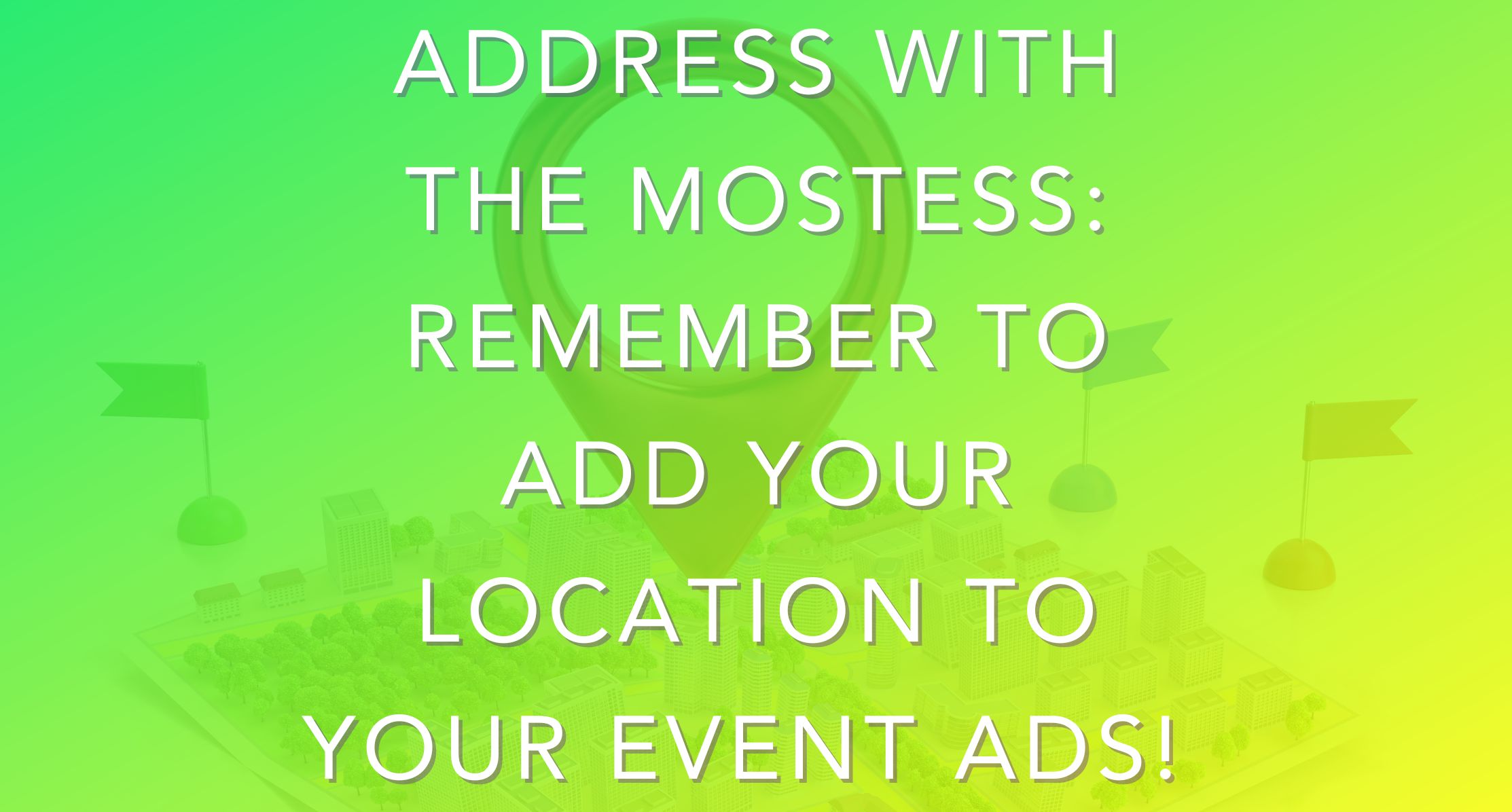The other day I was flicking through IG stories when an ad for a craft market came up. Ooh! Who doesn’t love a craft market? But unfortunately the ad – though very pretty – was majorly elusive when it came to details. It listed the name of the venue that the craft fair was going to be held in, but there was no mention of the city, or even the state. I tapped over to the profile of the account in the hopes that I’d get more details there. Nope, just that venue name again. I clicked through to the brand’s website. FINALLY! Ack, they were in Idaho. Beautiful state, but a bit too far for me to drive for a craft fair.
So, the thing about the internet is that it’s a big old place. People from all over can see your posts, your ads, your comments and so on (which is a good reminder not to be a Regina George on the internet). So even if you’re generally targeting an audience in your local area, it pays to think more broadly. If you’re going to pop up a post about an upcoming event – and especially if you’re going to pay to promote that post – make sure that when you’re adding the address, you add city, state, and zip code as well!
Protip: now is also a good time to make sure that you’re filling in the “location” field when you’re doing your usual posts, and that your bio has your state and city listed. (Or full address, if you have a retail space or office you want people showing up to.) Completing the “alt text” field is also a good idea – you’ll help make your content more accessible AND you’ll help people find you!
Let’s segment those ads, people!
Next up, if you’re going to pay to promote an event, make sure that you’re advertising to the right people. (Need some help defining your target audience? Here’s how!) I totally get the appeal of using Instagram’s “Automatic Targeting,” which creates a pool of people to advertise to based on signals like location, demographics and interests. For more general stuff, like overall brand awareness, it’s fine. But if you’re an advertising an event in the real world that you want real people to show up to, you want to get pretty granular about the people you’re reaching. Otherwise you’re gonna spend a whole bunch of money advertising your Idaho craft fair to people in Virginia. The exception here is obviously if you’re hosting a major event that draws people from all over – although let’s face it, if you are, you’re not relying on Automated Targeting to decide how to spend your marketing budget!
Anyway, if you’re going to opt out of Automatic Targeting, you’re in charge of segmenting your own audiences. The good news is that creating and managing your IG target audiences is the exact same as how you’d do it on FB. Head over to Meta Business Manager and then “Audiences.” If you don’t have any “Saved Audiences” yet, you can create them – and then edit parameters such as location. For a local event, you’ll target the people who meet your usual audience demographics – age, languages, interests, behaviors and so on – but you’ll want to narrow down the location to how far you think people are going to travel. Maybe your limit is your neighborhood, your city, or the surrounding burbs. Yes, going wider will nab more views, but it won’t result in more visitors (just more ad spend).
Finally, since physical events are constrained by time, make sure that you’re allowing enough lead time with your ads (heads up – it can take a little while for ads to go live), and that end your campaign when the event itself ends. Otherwise you’ll just be burning through those advertising dollars for no reason!
Going cross-eyed at the thought of setting up an ad campaign? Talk to the team at Oh Snap! for a campaign that delivers the ROI you need – and that even targets people in the right city! Woo!