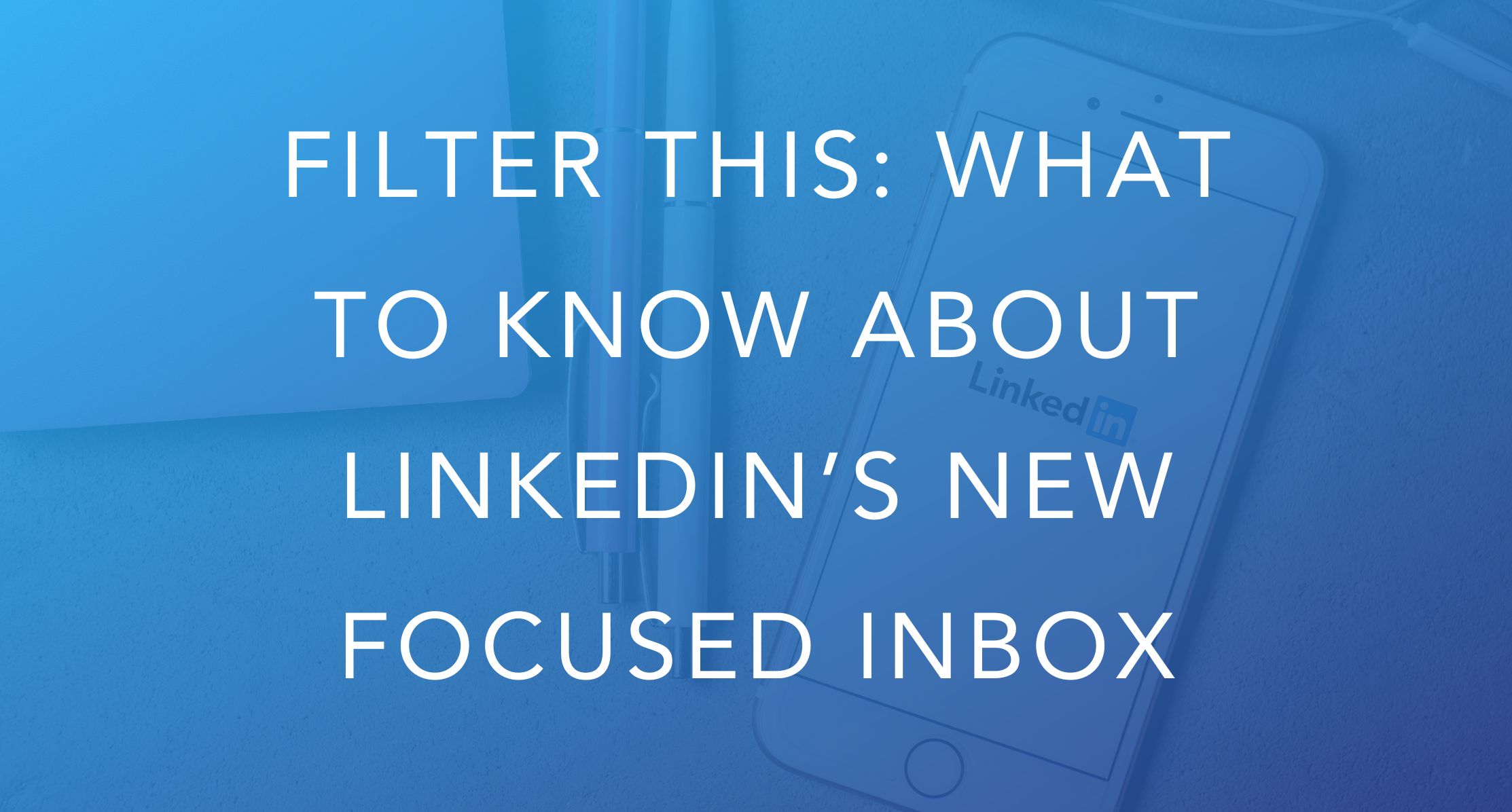So. Many. Messages.
Inbox fatigue is totally a thing. Because let’s face it: the emails and messages never stop. Unsurprisingly, when Gmail introduced tabs, a sigh of relief was heard worldwide. Similar sounds arose when Facebook and Instagram started filtering out those messages from randos or strangers offering “opportunities to collaborate.”
And now LinkedIn is getting on the filtered inbox bandwagon. As of October 1, LinkedIn Premium members (you’re one of them, no?) can find and sort emails based on their importance. The new feature is called “Focused Inbox” and comes with the handy-dandy “Focused” and “Other” categories. Think of it a bit like Gmail’s “starred” or “Inbox” categories, where the emails that matter get put front and center, and the others are out-of-sight, out-of-mind until you have time to deal with them. Woo, LinkedIn, giving us the features we’ve always wanted – like Creator Mode, amirite??)
If you’re a mover and shaker on LinkedIn and get a ton of spammy, salesy messages, Focused Inbox might just be a gamechanger for you. To see it in action, follow these easy steps:
– Log in to LinkedIn
– Click the “messaging” icon or conversation window
– Tab between the “Focused” and “Other” windows
– Click the …More icon to move messages between tabs (or swipe if on mobile)
If you don’t see the two tabs, the functionality might not have rolled out to your account yet – just hang in there!
LinkedIn notes that it’s already auto-categorized the messages in your inbox into “Focused” and “Other” based on age and relevance. But don’t worry about missing important messages – it’ll keep sending you notifications for all messages, even if they’re categorized into the “other” tab. Focused Inbox is AI-supported, so the more you use it, the smarter it’ll get.
While your inbox is yours to wrangle and manage how you see fit, I personally recommend sorting the following emails into “Focused”:
– Current conversations you need to respond to
– Outreach from high-quality leads or influencers
– Content you want to share or comment on
One thing to keep in mind is that the people you most want to connect with on LinkedIn are probably using this same filter system, so make sure your own messages are ultra-targeted, relevant, and put key info up front. A “cold” email is likely to get filtered into “other”, so consider other ways of connecting with that person or getting on their radar first. My recommendation? Building a killer LinkedIn content strategy (including LinkedIn newsletters) so that you’re top of mind to begin with – and more likely to get sorted into that “Focused” tab.
Need some help with putting your best foot forward on LinkedIn? Follow me, and let’s get “Focused” together!