Last Wednesday, I started off my day the way I always do: with a strong cup of coffee and a quick scroll through my LinkedIn notifications. (What, you don’t do that?) But this morning my inbox had a surprise for me. All the usual requests to connect and post updates had been replaced with this:
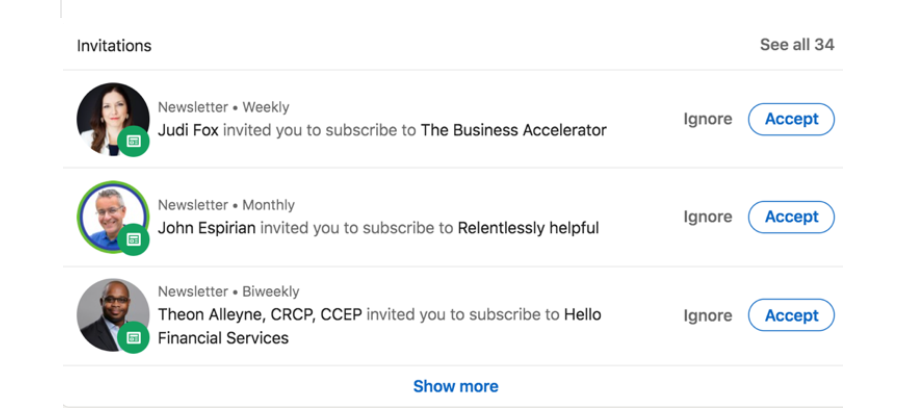
Basically, a gazillion requests to subscribe to LinkedIn users’ newsletters. (I did, of course – oooh I love me some thought leadership.) So what’s going on here?
Basically, LinkedIn has rolled out a newsletter functionality for people using Creator Mode. (Which readers of this blog definitely are, because I’ve been talking up its benefits for ages now.) Basically, now you can create a newsletter within LinkedIn that gets shared to your “subscribers” on the site – and can also be read by anyone on the web. Love it.
LinkedIn newsletters are a great way for smart people like my readers to share their thought leadership and expertise with a highly engaged audience of movers, shakers and decision-makers on a regular basis. Especially if you think of the newsletter as a handy vehicle for getting your articles in front of a readership of subscribers who get pinged every time you hit “publish”.
The newsletter thing has actually been out for a while as part of a pilot program, but it’s just starting to reach the masses now through Creator Mode. So if you’ve been slacking on making the switch from the standard profile setup, now is the time to get on the bandwagon and get you some of that first mover advantage. Mmmhmm.
You can see if you have access to newsletter functionality by clicking the “write an article” button at the top of the LinkedIn homepage where you write your updates/posts. If you see the “create a newsletter” button on the next page, good news – you’re part of the “in” crowd! If you don’t, make sure you meet LinkedIn’s newsletter criteria. The same day I saw this flood on invitations come my way, I popped into a Clubhouse room that was speaking on this very topic and from what some of the others folks in the room were saying is as LinkedIn is rolling this out to all Creators, it seems to be starting with those individuals who took the time to record their 20 second video story within their profile (photo area). So if you’re not seeing it yet (and you have Creator Mode switched on) go ahead and record that 20 second intro video then be patient!
Have access and are ready to give it a shot? Here’s how to create a hit newsletter:
Pick a great newsletter name.
Make it clear what you’re all about and what people are going to get from your newsletter. But strive for clarity over cleverness! Remember, you might be reaching people who don’t know who you are yet. Ours? The Fan Firestarter (naturally.) Subscribe to it here.
Don’t skimp on the graphics.
Upload a global newsletter logo (this should be 300px x 300px), and add a cover photo to each newsletter to you create.
Write catchy headlines.
Each edition needs an article title, so come up with something strong, catchy and SEO friendly…while also getting to the point.
Bring in your articles!
Adding your posts, articles and other media to your newsletter can help get extra eyeballs on them. Newsletters are a great way to “push” your articles to your subscribers – and boost views and engagements. Short on time? Your newsletter can just BE your articles! See also: Repurposing your current blog content.
Invite engagement.
Add a CTA or question in the post you share your newsletter topic in. You’ll get more people responding. (And don’t forget to invite people to subscribe like my buddies did in the screengrab above.)
Take it across platforms.
Share your newsletter link to your other social platforms or add it to your email signature.
Keep it coming.
Consistency matters. Pick a cadence, and stick with it so that your audience knows what to expect.
(Protip: you want people to hit both the “follow” AND the “subscribe” buttons. Following means they see all of your non-newsletter stuff, and subscribing means they’ll get a notification when you publish your latest newsletter as well.)
Want to see it in action? Subscribe to the Oh Snap! LinkedIn newsletter, The Fan Firestarter here and I’ll show you how it’s done!
(And if you have anything you’d like me to write about for you to read over your morning coffee, send me a DM over on LinkedIn and I’ll make it happen!)

