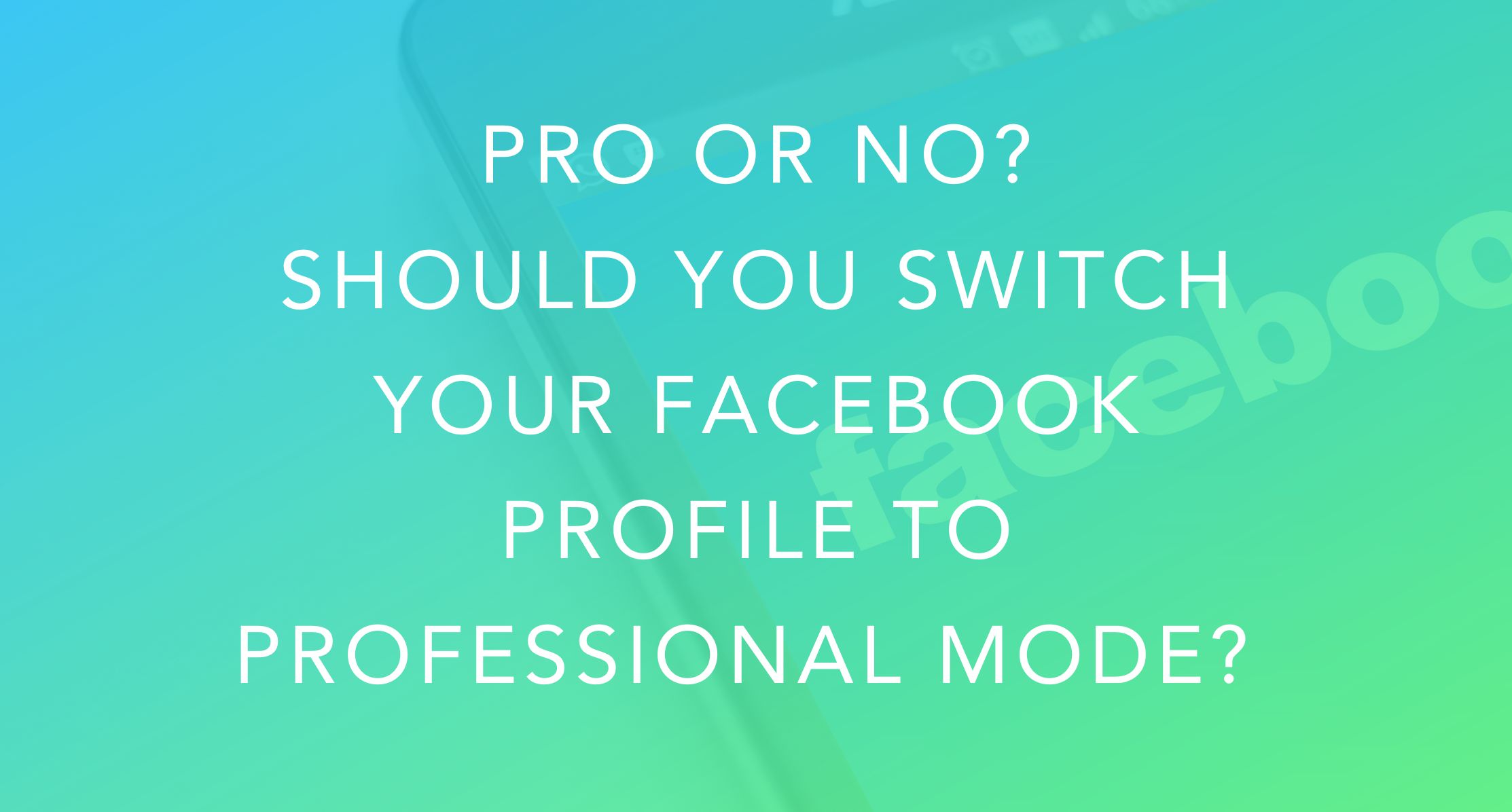An oldie but a goodie, Facebook remains one of the top social media platforms, providing tons of opportunities to connect and engage with your audience (and extended family.) But if you run a professional Facebook Page for your business, you’ve probably found that toggling between your personal Facebook Profile account and your Page can get confusing, fast. Good news, friends: Professional Mode basically combines the functionality of regular Facebook Profile with Pages, giving you the benefits of both all in one place.
Here’s what Professional Mode has to offer, and how (and whether) to make the switch.
Pros of Facebook Profile Professional Mode
There’s tons to love if you want to get out there and build your public brand. When you switch over to Facebook Professional mode, you’ll get:
-Enhanced intro section. Share more about who you are and what you do!
-Your pro category. Share what you do in your bio (this defaults to “digital creator”, but you can change it to athlete, writer, musician etc.)
-Extra privacy and safety tools. Auto filter, block and moderate certain words or people, and turn comments on and off.
-Expanded reach. Your fans can invite their friends to follow you, too!
-Extra discoverability. FB can recommend your content, putting you in front of more people.
-Sharing choices. You can share to groups or to everyone – unlike Business Pages, which only allow public sharing.
-Monetization opportunities. For example through Reels, in-stream ads and subscriptions.
-Follower snapshots. Easily monitor follower and engagement stats at the top of your screen.
-Detailed pro analytics. Yay! (Previously these were only available through Pages.)
-Less toggling! No more switching between accounts to join groups, comment on pages or “like” certain things. (Although you can still have Pages for other accounts if you want.)
Cons of Facebook Professional Mode
Okay, like Turkish Delight chocolate, Facebook Professional mode isn’t for everyone. Some of the cons include:
-Better for people, not businesses. If you’re the business, Professional mode makes sense. But if you’re a larger business or entity, making a Page is the better play.
-Lack of personal/professional divide. While you can still share content to certain circles, you’ll lose that sometimes welcome dividing line between having a personal account and a Page. Remember, with Professional you’ll be using the same account you use to connect with friends and family.
-Your account will be under your name. If you use a pseudonym or pen name, be aware that your Professional account will be under the same name as your legal FB name.
-Can’t assign roles/mods. Unlike with Pages, you can’t have multiple logins or assigned mods for a Professional account. If you have a team running your Page, Professional isn’t the best choice.
-No Meta Business Suite. The Meta Business Suite isn’t currently compatible with Professional Mode, so you won’t have access to that…yet.
-Staggered roll-out. The service is still rolling out, so you might not have access yet.
Want to give Professional Mode a try?
Professional Mode is still being rolled out across FB, but if you have access, here’s what to do:
- Log in to your account
- Click on your profile picture or name at the top of the homepage
- Click “Edit Profile”
- Click “Switch to Professional Mode”
- Choose your professional category
- Customize your professional information
- Adjust your privacy settings (if you want)
- Hit Save/Finish to activate.
If you want to switch back, just toggle back to regular mode – but know that you’ll pause any earnings and lose the perks of going Professional.
If you want to better understand your options and start to get a strategy in place, I invite you to book a connect call with me here. Talk soon!