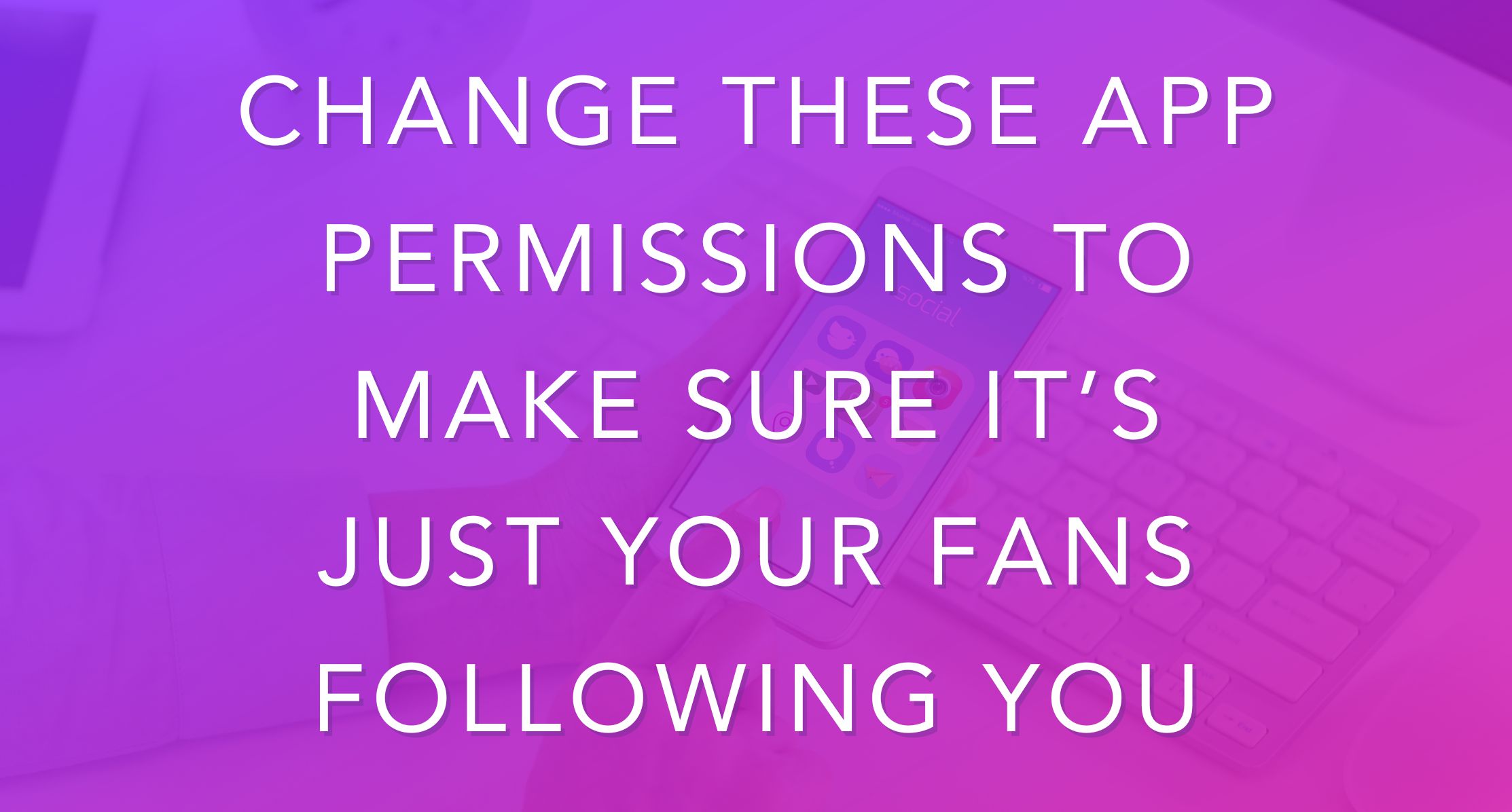It’s a big ol’ data-gathering world out there. You’ve probably heard the murmurings about TikTok’s wide-ranging app permissions, or the fact that Threads is presently unavailable in the EU due to its lax permissions. But these aren’t the only apps gathering information about users and their browsing, location, and demographic data. In fact, every time you download an app, you’re giving the developer access to certain data, features and functionality on your phone. If you haven’t done a “permissions detox” recently, now’s the time!
Location Data: Where It’s All Happening
Tons of apps want to know your location – retail apps, social media apps, house-hunting apps. But unless we’re talking Google Maps, you’re probably not going to get a ton of benefit from having location services turned on. And if you’re a public-facing person, you’re potentially putting yourself at risk by broadcasting where you are in real time – yikes! To adjust which apps get access to your location data, go to Settings > Privacy and Security > Location Services, then toggle the permissions on apps listed to either “off” or “when using”. Only a handful of apps (if any!) really need to track your location at all times, so be selective about which ones you allow to do so.
Camera and Microphone access: (Don’t) Say Cheese!
You’ve probably had some apps – and not just the usual suspects – request access to your camera and microphone. Be cautious about allowing apps to do this, because we’ve heard horror stories about apps secretly using your camera and mic to watch, record, and serve up targeted ads (eek). (Protip: on an iPhone you can see if apps are doing this by looking for a green or orange dot at the top of your screen.) If you’re using various apps to create, edit and upload content, you might be handing over data all over the place, so this is definitely one to keep an eye on. Go into the individual permissions for each app and toggle the camera and microphone permissions to “off” unless you think they totally need access. FYI – some social media apps will also allow you to manually upload media vs giving them full permission to access your camera and microphone.
Protip: now is also a good time to clear out any dodgy free apps or those you no longer use!
The Buck Stops Here: Cross-App Tracking
Targeted ads giving you the heebies? You can stop apps from following you across the web (and across other apps) by disabling cross-app tracing. Go to Settings > Privacy & Security > Tracking. You can turn off tracking app by app, or toggle the “Allow Apps to Request to Track” slider to turn tracking off entirely.
Heads up: the cousin of cross-app tracking is intra-app tracking. Some apps, like Twitter (X) and Instagram will gather and report info about you based on your location, personal data, and browsing. You can turn this off in your settings, but remember that you’re never totally anonymous on the internet!
Friends Don’t give the Internet your Contact Details!
This permissions request isn’t super common, but it happens enough to be mindful of it. Sometimes an app will request access to your entire list of contacts. This makes sense for messaging apps, but a game or photo editing app definitely doesn’t need all of the details of your friends and loved ones. It’s easy for friends to get spammed this way! (Been hacked? Here’s what to do.)
Hi, My Name is… Time to Change Your Phone’s Name + Permissions 🙂
This one might seem a bit silly, but if you’re using Bluetooth, logged on to a wireless hotspot, or you’re using Airdrop, your phone’s name will show up on others’ WiFi/Airdrop screens. If your phone still has its default settings, you might be broadcasting your first and last name to the world around you. I’m guessing you probably don’t want that! Go to Settings > General > About > Name to change your phone’s name to something less sensitive, and make sure to adjust your Airdrop permissions so that only people you know can send you pictures or files.
Basically, Be Smart About the Permissions You Agree To
The permissions you agree to are a personal comfort thing. And like most tech stuff, they’re also about striking a balance between privacy and convenience. You probably shouldn’t say yes to all permissions requests (especially for lesser-known apps or ones that have a bad rep), but it’s okay to say yes to the ones that make your life better. When you download an app, think about what info it actually needs from you – and what could go wrong if it gets info it doesn’t need. And every now and then do a “spring clean” of your apps to review permissions and adjust them according to your personal preferences.